A significant Android update is on its way to Samsung phones, but it will only be available for those included in this list.

Samsung Galaxy One UI 6
Samsung has been conducting testing for its forthcoming One UI 6 (Android 14) update, offering early access to a range of new features for users enrolled in the beta program. After a prolonged period of anticipation, it appears that the official global release of this significant Android software upgrade might be approaching. Samsung has a track record of delivering these major releases before the year’s end, and many tech experts believe it’s on the verge of release.
Prominent leaker Ice Universe, known for their accurate predictions, recently posted on X (formerly Twitter), suggesting that One UI 6 will be available on phones before the end of October. Another vigilant Samsung enthusiast named Tarun Vats reported that a stable version, not a beta test update, has been identified on Samsung’s servers.
All of these indications suggest that a release announcement will likely occur soon, possibly as early as Monday or Tuesday of this week. However, not all Samsung devices will receive the update, as some are too old to support it. Here is the complete list of Galaxy devices eligible for the Android 14 upgrade:
- Galaxy S23 series
- Galaxy S22 series
- Galaxy S21 series
- Galaxy Z Fold 5
- Galaxy Z Fold 4
- Galaxy Z Fold 3
- Galaxy Z Flip 5
- Galaxy Z Flip 4
- Galaxy Z Flip 3
- Galaxy A54
- Galaxy A53
- Galaxy M54
- Galaxy M53
What’s included in this update?
One UI 6 introduces various changes, such as a redesigned interface and expanded customization options for display appearance.
Among the updates, you’ll find a new default font and additional emojis in the Samsung Keyboard. Additionally, the Quick Panel has been revamped to enhance accessibility to frequently used features.
The Lock Screen can now adapt to the time of day or specific routines. For instance, it will display a serene forest image during sleep mode to create a relaxing atmosphere.
Additionally, a custom camera widget has been introduced, allowing users to choose a camera mode and storage location in advance, such as portrait mode and a dedicated folder for headshots.
By DAVID SNELLING